I've been fielding quite a few e-mail questions about blog buttons lately. There are a number of you out there who don't have a blog button, but are looking for tips on how to make your own. I love how you think that just because I'm obsessed with something and write about it, that I actually know what I'm doing. Even though I really don't have a clue, I thought I would play along and share the advice I've been passing out by e-mail to the rest of you.
My first piece of advice is always to do a quick google search for a variety of great tutorials out there. That's how my obsession with blog buttons began. I know some of you have requested that I do a post about button making, but to be honest, there are so many other great tutorials out there, my mediocre explanation doesn't need to be added to the mix. ;)
My second piece of advice is to start simple. You can always learn and tweak and start over as much as you want. But sometimes when you are first starting out, it's best just to keep it simple, clean and fresh. That's why I'm showing off these three buttons and blogs today.
(My third piece of advice would be to pay someone to do it for you . . . however, I didn't even do that so I can't really authentically advise you to do that. Plus, if you are like me, you get a little thrill figuring this stuff out on your own . . . even if you don't do it very well.)
 Pickup Some Creativity This summer we spent some time with my grandparents who don't have digital camera. They have the "old" style camera that still uses film. My oldest daughter went over to great grandpa and wanted to see the picture that he took on the back of the camera. Imagine her confusion when I tried to explain that grandpa's camera didn't work like all the other camera's she has seen in her short life. Then I tried to explain the concept of a Polaroid camera to her. She was baffled. But it brought back good memories of all the Polaroid pics I took as a kid. I love Polaroids. And that's one of the reasons I love this little button that Chris over at Pickup Some Creativity came up with. Chris has a wonderfully creative blog that I have come to LOVE . . . not to mention that she is super sweet as well . . . creative and kind . . . a great combo. Here's what she has to say about her blog button:
Pickup Some Creativity This summer we spent some time with my grandparents who don't have digital camera. They have the "old" style camera that still uses film. My oldest daughter went over to great grandpa and wanted to see the picture that he took on the back of the camera. Imagine her confusion when I tried to explain that grandpa's camera didn't work like all the other camera's she has seen in her short life. Then I tried to explain the concept of a Polaroid camera to her. She was baffled. But it brought back good memories of all the Polaroid pics I took as a kid. I love Polaroids. And that's one of the reasons I love this little button that Chris over at Pickup Some Creativity came up with. Chris has a wonderfully creative blog that I have come to LOVE . . . not to mention that she is super sweet as well . . . creative and kind . . . a great combo. Here's what she has to say about her blog button: 1) How would you describe your blog in five words?
I share so you'll shine.
2) Did you craft your button or did you inspire someone to craft/create it for you?
I made my button myself (digitally of course!). Early on, I decided to use Polaroid type photos as a style for my blog. I've moved things around quite a bit, but that has been a unifying theme. There is a little free program called poladroid that will convert .jpgs to a Polaroid style photo. I love it!3) How does your button reflect your blog? What are you hoping it says about your blog?
I wanted something straight-forward and easily recognizable. I hope it says "she's a child of the 80s...I bet she has some fun ideas!"
4) What are two of your favorite posts?
Oooh, that's hard to choose. I would have to say my Little Mama Series. I made new bedding for my daughters' dolly crib, which turned into a four-part essay for my girls about being a mother.
The second, I made a 3D diorama in paper of the house my husband and I built together. We're now selling that house, and I am so glad to have a unique memory to keep.
 House of Grace Simple, clean and bold . . . that's how I would describe Bonnie's buttons at House of Grace. She has a series of buttons on her blog and they all share these same three traits. Bonne's buttons show that you don't have to have a fancy, busy button to stand out in a crowd. Simple makes its own statement! Perhaps you've been waffling on the idea of making your own button. Take a lesson from Bonnie - keep it simple!
House of Grace Simple, clean and bold . . . that's how I would describe Bonnie's buttons at House of Grace. She has a series of buttons on her blog and they all share these same three traits. Bonne's buttons show that you don't have to have a fancy, busy button to stand out in a crowd. Simple makes its own statement! Perhaps you've been waffling on the idea of making your own button. Take a lesson from Bonnie - keep it simple!1) How would you describe your blog in five words?
new, clean, fresh, simple, fun
2) Did you craft your buttons or did you inspire someone to craft/create them for you?
I made them all myself.3) How do your buttons reflect your blog? What are you hoping they say about your blog?
I am not sure how they reflect it but I was hoping for a new, simple and fresh look.
4) What kids of blog buttons stick out to you in a crowded sea of blog buttons?
Ones that are easy to read and are not too busy.
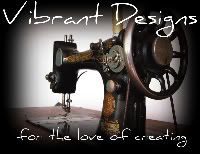 Vibrant Designs And last but certainly not least, I'm loving this last simple and fresh button from Julianne over at Vibrant Designs. Another homemade button that caught my eye right away because of the background picture. This button is a good example that a simple photo can go a long way in a button. Plus, Julianne has some amazing sewing skills (check out her blog), so this button is a perfect representation of who she is and what her blog is about. A good lesson on making sure your button represents who you are as a blogger.
Vibrant Designs And last but certainly not least, I'm loving this last simple and fresh button from Julianne over at Vibrant Designs. Another homemade button that caught my eye right away because of the background picture. This button is a good example that a simple photo can go a long way in a button. Plus, Julianne has some amazing sewing skills (check out her blog), so this button is a perfect representation of who she is and what her blog is about. A good lesson on making sure your button represents who you are as a blogger. 1) How would you describe your blog in five words?
vintage, genuine, creative, progressing, clean
2) Did you craft your button or did you inspire someone to craft/create it for you?
I'd been wanting a button for a long time but I had no idea how to go about it. One night, I was "blogging" late and something my husband said came to mind while I was contemplating blog buttons. "Google it." I did, and found a great little tutorial for creating your own blog buttons. I crafted my own button. The picture is mine from my blog banner.
3) How do your buttons reflect your blog? What are you hoping it says about your blog?
I think it's best for a blog button to reflect the blog it represents. My banner photo is the same on my website, my fb page, and my blog. In addition, I love to reuse interesting/vintage items, hence the antique sewing machine. I am hoping it reflects my love of all things vintage, fabric, and sewing.
4) What kinds of blog buttons stick out to you in a crowded sea of blog buttons? ;)
Colorful and unique...and words that don't quite make sense. I'll go check them out just to figure out what they're talking about. For instance, Flamingo Toes...what does flamingo toes have to do with crafting?
Go check out the blogs behind the buttons and . . .
craft on!





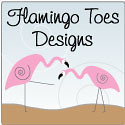















6 comments:
Hi Elizabeth. I made my own blog buttons. Here is the website I found that I used. I just copied and pasted the code the lady gave and put my own blog and picture info into it. It worked great for me. http://a-heart4home.blogspot.com/2009/04/blog-button-with-text-box-for-code.html
I hope this might help some of your readers too.
Cate from Random Crafty Georgia Girl
Not to self-promote or anything... well, I guess that is what I'm doing BUT - I do button design for $10 a button. I would love to help people out. 733design.blogspot.com or hit my ad at the top left of this blog.
Thanks for including me, Elizabeth. I am so glad you're my friend. :)
How providential! My coming-up Wednesday post at Housewife Eclectic is a tutorial for making a simple button (10 minutes, max) using Picasa. Picasa is free and soo easy. (I'm also covering the HTML of including it in a sidebar.) Just if anyone is interested. :)
Thanks for posting my blog button! :) I was just doing my normal reading...and HEY, that's my button! Yeah, if anyone's interested, I also found a great tutorial for making a button. It's posted on my blog.
Julie
www.vibrant-designs.blogspot.com
I love how all the new buttons kind of have the same black and white theme going on. I know and love the first two featured blogs and can't wait to check out the third!
Post a Comment