I wanted to show one or two more buttons that I am loving right now, but I wasn't prepared for the amount of time it takes to do these posts. So I had to stop with three for this week. Below you will find three really GREAT buttons. Read. Enjoy. Be inspired. And check out the blogs behind the buttons!
mother★lode
 I'm showing off this first button from mother★lode for two reasons. First, because I like it . . . and that's the only criteria these buttons really HAVE to meet for me to feature them. Second, because Camille, the button and blog creator, made her button using Fireworks as a result of these Monday's Buttons feature posts. She saw the buttons of other blogs here. She was inspired. And she made a button. I'm tempted . . . oh so tempted . . . to take the credit for myself. :) But in reality, I know it has very little to do with me and A LOT to do with those whose buttons have inspired her.
I'm showing off this first button from mother★lode for two reasons. First, because I like it . . . and that's the only criteria these buttons really HAVE to meet for me to feature them. Second, because Camille, the button and blog creator, made her button using Fireworks as a result of these Monday's Buttons feature posts. She saw the buttons of other blogs here. She was inspired. And she made a button. I'm tempted . . . oh so tempted . . . to take the credit for myself. :) But in reality, I know it has very little to do with me and A LOT to do with those whose buttons have inspired her. 1) What is your blog about?
I started mother★lode as an attempt to organize the crazy amount of cool ideas I find on other blogs, to document projects tackled and must-try-soon, and finally, to pass it on. I've always loved crafting and creating, and I feel like ever since I became a mother, I've especially been ON FIRE with inspiration and ideas, and blogs have been a primary source of fuel for my creative pursuits; I definitely want to share that spark, to pass it on and inspire others. I always have a never ending list of projects I want to try, not only for myself, but with my children too. I want to encourage our children's creativity by making art a regular part of our daily lives, so I'm really drawn to projects geared toward exploring art with young children. I'm also a photographer, with my career currently on hold with the recent birth of our son, so I also use this space to keep active with my photography by sharing lots of images, especially of my kids, currently my two favorite subjects to photograph!
2) How does your button represent this?
I wanted a button that was more than than just pretty. I wanted it to pique curiosity, to point the way to come by my blog and peek around, and hopefully find something of value. As the name mother★lode implies - a supply, a source - I hope that I am providing something of value that people can take away, and then run with, to make it their own. And that's one reason that I love the image of my daughter running that I used - I give her lots of ideas and tools to kindle her creativity and then she's off and running, exploring, expressing and making her own creations.
3) When you are poking around on other blogs, what are the features of buttons the grab your attention?
Blogs can definitely be a busy place to browse, so an eye-catching button that stands out in an image intensive environment against even more buttons, and banners, pictures and ads is definitely deserving of praise. The second half to the equation is that there's so much clickable content on blogs, and only so much time to explore, that people really need to know who/what/where/why before they commit to the click - if a button can not only answer those questions, but inspire visitors to click through, then major kudos, it's a keeper!
a little lovely
The blog a little lovely provides more than a little inspiration, but it's actually the button that first got my attention. The simple color combo pops off the page, and I was drawn to it immediately. Here's more of the story behind this button:
1) What are five words you would use to describe your blog?
2) How do you think your button reflects these five words?
i know my button is simple but that is very reflective of my designs and crafts. i'm a big believer in sometimes less is more! :) it's a simple design with a lovely pop of color!
3) Did you craft your own button or did you commission/inspire someone else to craft it? If you crafted it, what program/software did you use? If someone else did, who?
i made it myself :) and i used a business card (lol) program that i have. i don't have photoshop but my business card program allows me to do enough with graphics to create my own logos, buttons, etc.
4) If you are looking for inspiration, what is the one blog you would turn to?
house of smith's. love that blog!! it's fabulous. her style is so wonderful and everything she does is fresh and clean looking, just like I like it!
Dolly Donations
I can't remember where I first came across this next button. I saw it. I liked it. I clicked on it. And I'm glad I did. Sarah, the creator of Dolly Donations, had a dream and a vision to help children around the world, and so she was inspired to invite other people to come along side her in this mission through the creation of this blog. I like her button because its message and purpose is clear. Then after I heard the story behind how the button came to be, I liked it even more. Amazing . . . read on to find out more.
1) What is your blog about? What is your inspiration for this blog?
Dolly Donations sends hand crafted dolls to orphans and children in need around the world, currently, our doll drive is for Haiti. My daughter is my inspiration!
My button was actually based on my first design for a print out doll that someone could then use transfer paper onto cotton and make a ‘pillow’ doll. Simple and cute ….. however, I hated the plastic finish the transfer left and scrapped the idea and made the simple free rag doll pattern you see on my site today …. But the little dolly button stayed!
3) Did you craft your own button or did you commission/inspire someone else to craft it? If you crafted it, what program/software did you use? If someone else did, who?
I made my button. A ridiculously long processes as I am not that versed in design software ….. I hand drew the dolly outline perfectly then scanned it into my comp, using photoshop I cut the dolly down the center and mirror imaged it so it was symmetrical, flattened the layers and filled with my desired color. Shrunk it, added my writing … and phewwww had a cup of well deserved tea! There must be a simpler way out there!
4) If you are looking for inspiration, what is the one blog you would turn to?
Oh my goodness there are so many blogs I follow I can’t keep up with them! I would have to say that just because a blog doesn’t have 2000 followers doesn’t mean that secret crafting delights can’t be found there ;) There are few wonderful ladies with a mere 10 followers on my list and I frequent their blogs on a regular basic!
Again, I'm certainly open to button suggestions. If you have a button you love or if you've seen a button out there you would like to know more about, let me know and . . .
craft on!







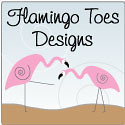















4 comments:
what a great blog idea! New follower :-)
http://hancockshouseofhappy.blogspot.com
Cute button picks! Very fun-
I've just discovered your blog, and I'm inspired! Thanks so much! I'm thinking about starting the Christmas gift making, and I'm really pleased someone has beaten me to it (my husband thinks I'm mad!)
Anyway, I'm off to bed to think about a good stocking stuffer for your share along.
I've wondered about buttons too recently, thanks for posting!
a-m x
Adorable, beautiful buttons!! I love this weekly feature!!
Post a Comment